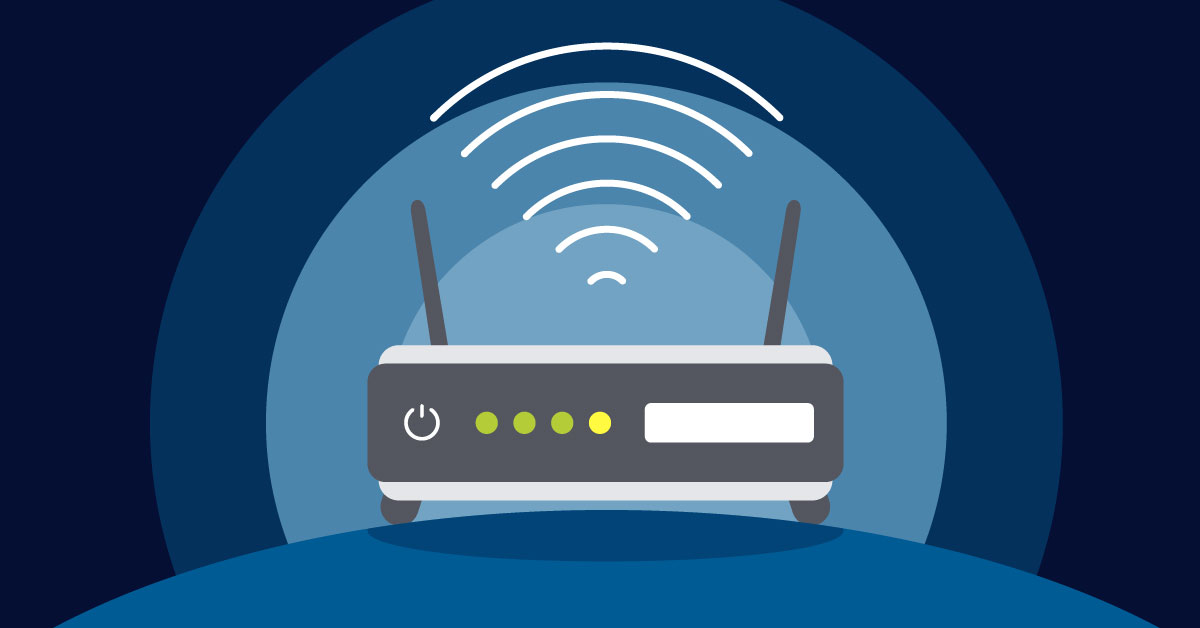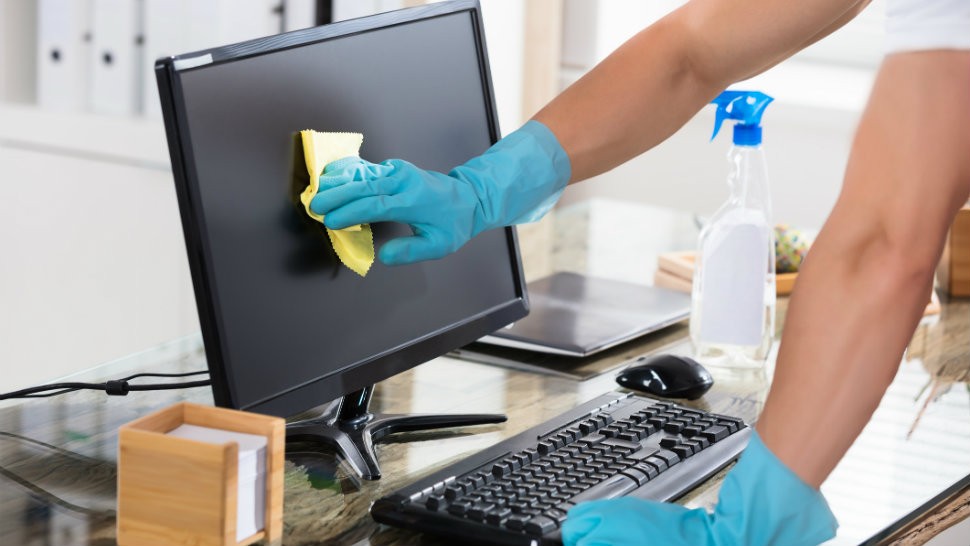By default, Mikrotik will not allow a connection from WinBox over the WAN. Here is how you change that.
From WinBox:
- Click on IP, then Firewall, then Filter Rules.
- Click the + to add a new rule.
- Change Chain to input.
- Change Protocol to TCP.
- Change Dst. Port to 8291.
- Click on the Action tab and make sure Action is set to accept.
- Click Comment and name it something like “winbox”.
- Click OK.
- MOST IMPORTANT RULE
- Your new Filter Rule will be at the bottom of the list. Drag it up above the last “drop” rule from the default configuration.
- Filter Rules are matched in order. They start at the top and work through each one. If your new rule is AFTER the “drop” rule, it will not work.